I bought the Colette Myrtle Dress the week it was released (I think in August…), but just got around to sewing it. This is my first time sewing a Colette pattern. The fit is perfect and I love the finished dress, but I had one major issue with the pattern. I’ll get to that in a few minutes…
(Please see my update regarding this issue. Colette Patterns responded with an immediate fix!)

Based on the pattern measurements, I cut and x-small top and graded out to a small in the bottom. Normally I don’t cut an x-small because the underarms end up being too tight. But since my knit was very stretchy, I decided to take a chance. It was the right decision.
I ordered my fabric online, so I didn’t get to feel the weight before buying it. It ended up being a bit more sheer than I hoped. I didn’t make any fit alterations to the pattern, but I did double the fabric and line the entire dress and not just the front bodice. I chose to make the shorter length and, thankfully, I had just enough fabric to squeeze out all of the pattern pieces.
For the back bodice, I stitched the two pieces right sides together at the neck and armholes instead of hemming them as suggested. After that, I just treated them as one piece. I doubled the skirt pieces, and also treated them as one piece. It all worked perfectly and I’m happy that the back bodice has slightly cleaner looking edges.

As for the problem I mentioned…
I was so disappointed with the amount of paper that was wasted because of the pattern layout and design. As a homeschooling mama of 6 kids, I have to admit we use more than our fair share of paper. We use lots of paper for school and I use paper plates when I’m tired of doing the dishes. But we do try to make as many environmentally friendly choices as possible. One of the main selling points of digital patterns is that they are more eco-friendly. You only print the pattern pieces you need and you can read the directions straight from the screen without printing them.
When the pattern was first released sizes XS-3X were all together. For those needing the smaller sizes, that meant printing the larger sizes too. Within a couple of weeks, they released an update with a separate file for XS-XL which was meant to save paper. It was a good start, but just not enough.
I printed 52 letter sized pages! Just for comparison, April Rhodes’ Staple Dress pattern has 25 pages. The first thing I noticed was that there were large 1 1/2″ margins on each side of the page. The printable margins safely extend much closer to the edge of the page. So my first suggestion is that they need to reformat the block size to print on a larger area of each page.
(Please see my update. Colette patterns has eliminated 12 more pages from the file!)
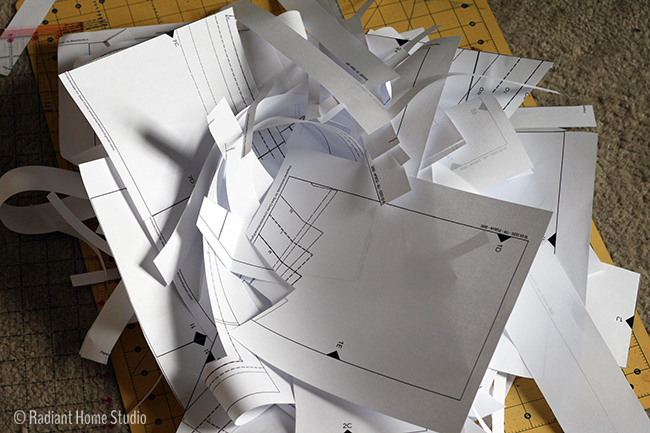
Second, there were huge areas of white space between the pattern pieces. When I layout my own patterns, I spend a lot of time rearranging pieces to use the space most efficiently. Colette patterns also sells printed paper patterns, so I believe they probably just used the large format print version chopped into a grid. The problem is that it was designed to be aesthetically pleasing, and not efficient. So, I suggest that they reformat the digital pattern to make better use of the wasted white space.
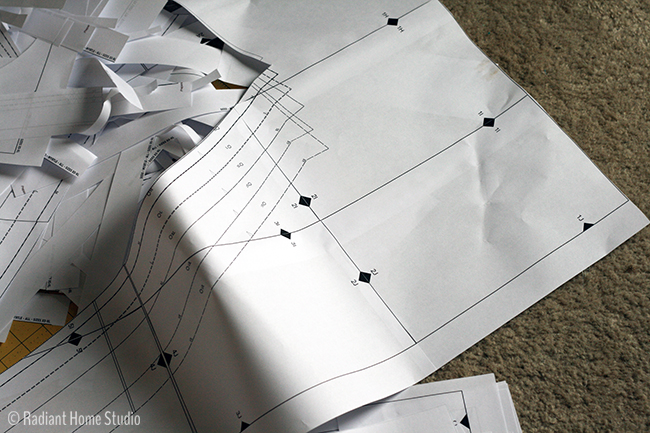
Third, and somewhat related, I had 3 pages that printed the frame with nothing inside it! It wasn’t a printing problem, the pages were just blank white space. I highly suggest they remove the blank pages from the file or rearrange the pieces to eliminate the extra space. Besides the completely blank pages, I also had 2-3 that had only tiny corners of larger sizes on them. I also had to discard those pieces. An easy fix would be to list which page numbers should be printed for each size.

I almost gave up on this pattern before I even started. Trying to tape 50 pages together is nuts. I cried. More pages means less chance of getting the pages aligned correctly, and more chance of ruining your pattern. Just 1/4 inch can make the difference in a whole size! Colette is one of the leading independent pattern companies selling digital patterns and I had high expectations. I really wanted to love them. They nearly lost me as a customer before I even started….but I pushed through hoping it would get better. And I’m glad that I did… I’m so happy with the finished dress, that I can’t completely walk away.
My conclusion…I would be very reluctant to buy any more digital patterns from Colette patterns unless they reformat the patterns to reduce the amount of paper waste. I believe they could easily eliminate 10-12 pages from the Myrtle Dress pattern by using the margins more effectively and getting rid of all of that white space. If you are hoping to save money by using the digital version, I highly recommend that you just buy the pre-printed paper version and save yourself the wasted paper and tears.
I hope you don’t miss the point here. It’s not just about the paper. Colette Patterns is a leader in the digital sewing pattern world. If their customers walk away frustrated and unsatisfied, they may give up on digital patterns altogether.
I’ve expressed my concern to the staff at Colette Patterns and requested that they consider reformatting the digital patterns. I hope that they respond favorably, as I would love to post a positive update here.
(Thank you to Colette Patterns for their excellent customer service and positive response!)
As for the paper…I salvaged as much as I could for the kids to use as drawing paper.
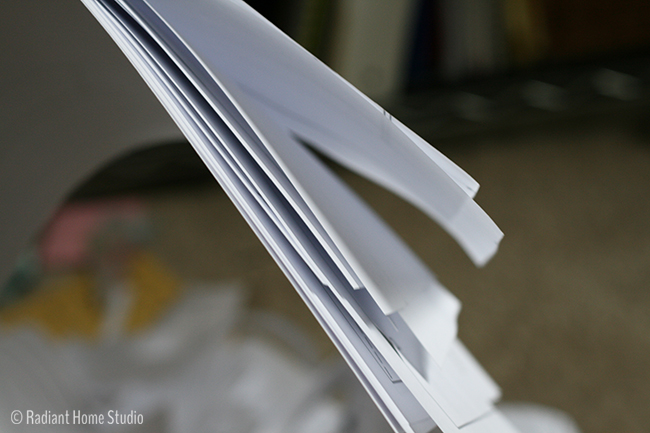
Have you used digital patterns from Colette? Is it just the Myrtle dress, or are all of the printable patterns laid out so inefficiently?



I completely agree on the paper usage here. I made it in July, 63 pages. I did my best to only print the pages that applied to my size, but I still felt like I wasted so much. I thought Colette as a modern pattern company, and that they simply tiled the large format pattern like this was disconcerting.
That said, it’s a great pattern, and it looks great on you! Such a pretty color! I made a woven one, and I will definitely make another in knit.
Thanks so much for your thoughtful reply Darcie! I also had the 63 page pattern, but e-mailed to request page numbers. They replied that they were updating the pattern, so I waited for the update. I was surprised to find that the update still had so many pages, though I’m thankful that they were able to eliminate those 11 pages. Other than that one issue though, you are right…it’s a great pattern! I only wish I could recommend it without reserve.
From 63, down to 40 pages! I think you can recommend it more freely now 🙂
Try Sprout Patterns – we print the pattern directly on the fabric! Sproutpatterns.com
Thank you! I’m familiar with Sprout as I have been a Spoonflower member and blog contributor. I had to make some alterations on the Myrtle Dress, basically making two different sizes on the top and bottom, as I usually do, so I have been hesitant to try the cut-and-sew patterns. How are other people dealing with this?
Sara,
What you can do is order the size for the larger section that you need. Because you get the entire PDF pattern in all sizes, you can easily trace the smaller pattern piece and cut it out.